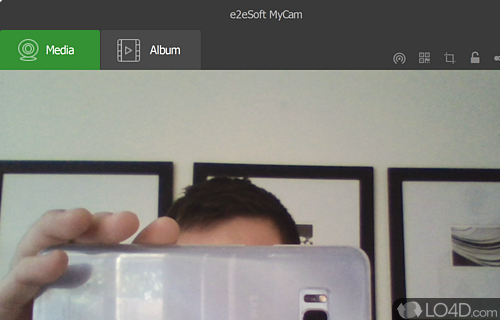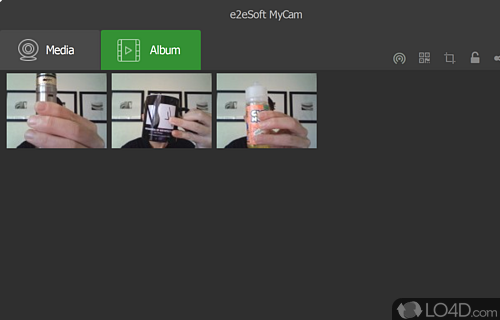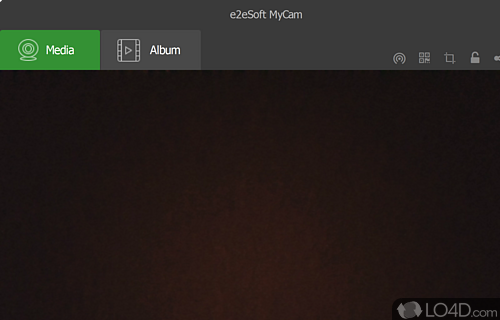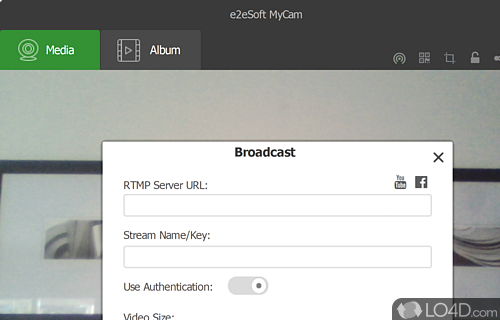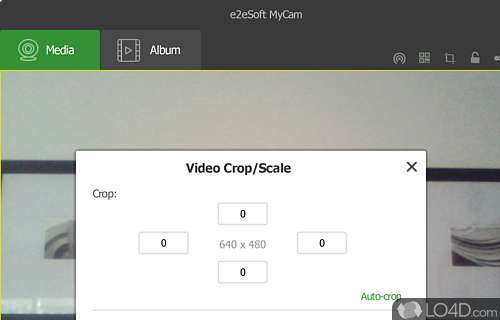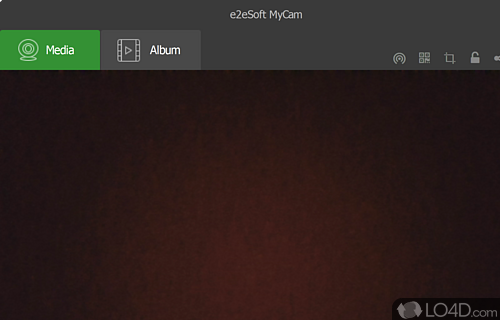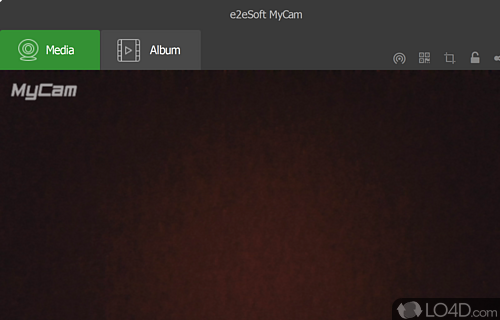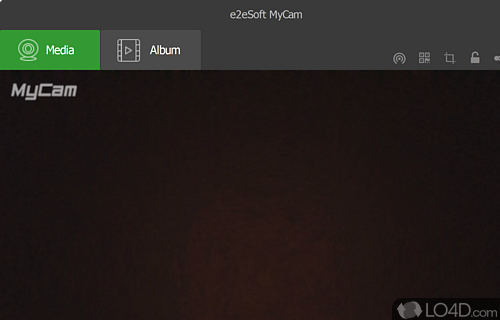MyCam can take snapshots, record video from your webcam and manage them!
MyCam is a webcam capture program by Chinese company e2eSoft. It allows you to take snapshots and record video with your own webcam.
It includes a few effects that can be applied to snapshots, such as frames, filters, and stickers. It also has a timer function which will trigger the a capture after a specified period of time.
It doesn't matter what model of webcam you use, MyCam grabs the image directly from the source provided by Windows. It's a free and portable utility because you are not required to install it. Just run the executable file included and let it do its thing.
To sum it up
Overall, MyCam is a simple tool that allows users to easily capture images and videos from their webcam. Its range of snapshot effects and customizable video resolution make it a useful tool for capturing high-quality images and videos.
However it does lack in way of configuration options that some other tools might provide.
Features of MyCam
- Integrates with Facebook and Twitter.
- Burst: Take multiple photos with one click.
- Capture: Take photos and videos with ease.
- Collage: Create beautiful collages with your photos.
- Edit: Adjust brightness, contrast, sharpness and more.
- Effects: Add fun frames, filters and text to your photos.
- Face: Use face recognition to capture face shots accurately.
- HDR: Use HDR mode to capture great photos in any light.
- Night: Capture great photos even in low light.
- Scene: Choose from multiple scenes to get the perfect shot.
- Selfie: Take perfect selfies with the selfie mode.
- Share: Quickly upload to Facebook, Twitter and other social networks.
- Stabilize: Stabilize your videos with just one click.
- Timelapse: Create Timelapse videos with ease.
- Timer: Set a timer for your photos and videos.
- Zoom: Use digital zooming to get close-up shots.
Compatibility and License
MyCam is provided under a freeware license on Windows from video capture software with no restrictions on usage. Download and installation of this PC software is free and 2.2 is the latest version last time we checked.
What version of Windows can MyCam run on?
MyCam can be used on a computer running Windows 11 or Windows 10. Previous versions of the operating system shouldn't be a problem with Windows 8, Windows 7 and Windows Vista having been tested. Windows XP is supported. It runs on both 32-bit and 64-bit systems with no dedicated 64-bit download provided.
Filed under: